I’m a web developer, technical author & speaker, and developer educator.
I prioritize accessibility, open standards, and readable but performant code. I’m fully committed to the web platform and its native APIs, and I harbor deep suspicions of JavaScript used to steamroll other, better front-end technologies.
I coach and mentor other developers by example in all of my professional work: not only by how I program, but also by how I communicate and collaborate.
Latest Book
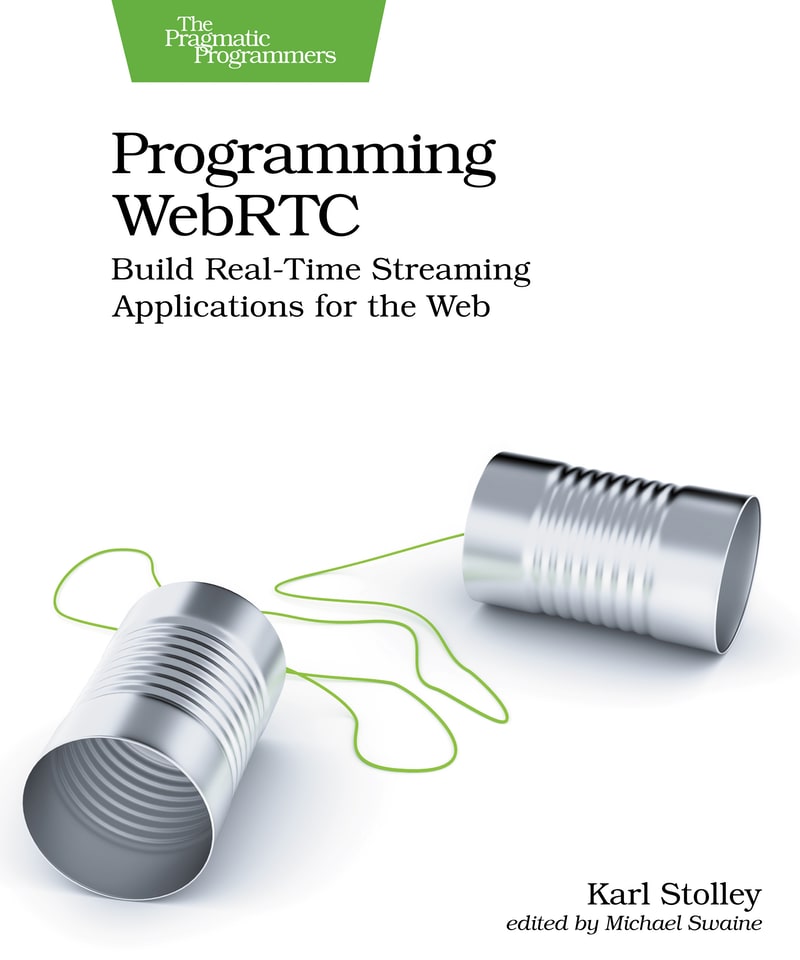
From the publisher: With WebRTC, you’ll create real-time applications to stream any kind of user media and data directly from one browser to another, all built on familiar HTML, CSS, and JavaScript. Power real-time activities like text-based chats, secure peer-to-peer file transfers, collaborative brainstorming sessions—even multiplayer gaming. And you’re not limited to two connected users: an entire chapter of the book is devoted to engineering multipeer WebRTC apps that let groups of people communicate in real time. You’ll create your own video conferencing app. It’s all here.
Contact
You can email me at karl@stolley.dev, or find my profiles on GitHub and LinkedIn. I am also now on Mastodon as @stolley@hachyderm.io.
In addition to my personal blog, I also blog on Medium for The Pragmatic Programmers.
If you’re a former student, I’m happy to serve as a reference for you when you apply for scholarships, internships, jobs, and so on. Please send me a copy of your latest resume, and if I need to write a letter or something, please also give me at least two week’s notice. And if you just want to stay in touch or ask a question, I would love to hear from you.